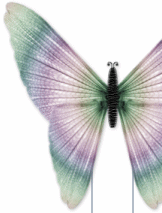



Have a question? Please review my F.A.Q. before you send out that email because your question just may be answered here. Some of the questions are actual quotes from emails I've received. (If you email me with a question that is answered here, I will refer you back here for the answer.) If you need to contact me for any other reason, then please feel free to me.
- "Which programs do you use/recommend?"
- "How do you make your jewels on these pages?"
- "Do you mind if I link to your website?"
- "Can you send me such and such font?"
- "What is your graphics username and password, I can't find it?"
- "I've tried your triple background/double border background tutorial and it's not lining up properly, can you help me?"
- "Do your tutorials work in PSP 6?"
- "What is the image spacer .gif and what does it do?"
- "I just love the way your do your pages..."
- "Would you do a reciprocal link to my graphics website?"
"Which programs do you use and recommend for a beginning graphic artist?"
For starters, I use Paint Shop Pro and highly recommend it as it's affordable and extremely user friendly with some really neat features. I would suggest the following plugins also:
Blade Pro, Eye Candy, Kai's Power Tools
"How do you make your jewels on these pages?"
I make my shiny jewels in Paint Shop Pro with Kai's Power Tools 5. I offer 2 KPT tutorials here.
"Do you mind if I link to your website?"
You don't need to ask! I'm always very honored. Feel free to grab my logo and link to:
https://web-elegance.com/
![]()
Thanks! :)
"Can you send me such and such font?"
No, it's a violation of copyright to redistribute a font. There are many websites that do offer fonts for download.
"What is your graphics username and password, I can't find it?"
You'll find the password right above the thumbnails on each of the linkware pages.
"I've tried your triple background/double border background tutorial and it's not lining up properly, can you help me?"
All I can do is refer you back to the tutorials as they do work if you copy and paste the codes properly.
"Do your tutorials work in PSP 6?"
Yes, they work fine with PSP 6. Of course you might need to make minor adjustments. All you can do is try it out and see. :)
"What is the image spacer .gif and what does it do?"
The image spacer .gif is a tiny transparent image that I made. I use it frequently in my sets that use tables or frames. It allows me to manipulate images and text to get a desired look. You can also use it to keep the text from running into the left border by making it a little wider than the border width. Here is a zip file of it, just in case.
"I just love the way your do your pages. I would love to see you do a tutorial on how you made your site pages, the images, and the way you have them setup. Just lovely and truly matches the name of your site - Web Elegance."
Now that is a loaded statement. I'll write tutorials from suggestions, but I CANNOT do one tutorial on how I did my entire website. Nor would I want to. I've spent a few years on the Internet learning HTML and graphic design, and I'm still learning. Additionally, I strive to have a somewhat unique look to my website, and I prefer to keep it that way. I don't mind sharing my secret tips or tricks (as if I had any), but I would need to write a book to describe what this person is asking (for the right money I would). :)
"Would you do a reciprocal link to my graphics website?"
No thank you. I prefer to list only my favorite sites as I'm trying to avoid a huge page with 100's of links.Question isn't answered here? Then feel free to me.
Home?| Graphics?| Dingbats?| Tutorials?| Misc.